để xây dựng thương hiệu của bạn trên Internet

Cung cấp không gian lưu trữ website tốc độ cao với mức chi phí cực rẻ đáp ứng nhu cầu của mọi khách hàng cá nhân hoặc doanh nghiệp vừa và nhỏ.

Cho phép khách hàng sử dụng máy chủ ảo với chi phí được tính dựa trên mỗi giờ sử dụng, khách hàng có thể chủ động lựa chọn cấu hình và thời gian khởi tạo nhanh chóng.

Được xây dựng và phát triển trên nền tảng hạ tầng mạnh mẽ, máy chủ ảo VPS tại KDATA luôn đảm bảo hiệu suất, hoạt động liên tục, ổn định với thời gian downtime thấp nhất.

Cung cấp các tên miền theo tên cá nhân hoặc tổ chức với các phần mở rộng thuộc quốc gia (.vn) hoặc quốc tế (.com, .net, .org…) giúp bạn xây dựng được thương hiệu của riêng mình trên Internet một cách dễ dàng.

Cho thuê máy chủ vật lý riêng theo cấu hình yêu cầu với hệ thống máy chủ hiện đại được đặt tại các Datacenter lớn (VNPT, Viettel, FPT), cam kết hỗ trợ khách hàng 24/7.

Cung cấp giải pháp bảo mật kết nối internet và bảo vệ mọi dữ liệu nhạy cảm đang được gửi giữa người dùng và website, ngăn chặn đọc và sửa đổi bất kỳ thông tin nào được chuyển, bao gồm cả các chi tiết cá nhân tiềm ẩn.

Cung cấp dịch vụ gửi thư điện tử chất lượng cao theo tên miền cá nhân hoặc công ty với các tính năng bảo mật, hạn chế tình trạng spam, tăng độ nhận diện thương hiệu, xây dựng lòng tin với khách hàng.

Cung cấp giải pháp mạng phối nội dung tăng tốc độ hiển thị cho website giúp nâng cao trải nghiệm của người dùng, giảm tải băng thông và bảo vệ website khỏi các cuộc tấn công mạng.

Cung cấp không gian chỗ đặt máy chủ lý tưởng tại 3 Data Center lớn nhất (VNPT, Viettel, FPT) đạt chuẩn TIA-942 Rated 3 Constructed Facilities đảm bảo tốc độ đường truyền mạnh mẽ và hoạt động ổn định. Khách hàng có thể lựa chọn Data Center theo nhu cầu của mình.

Cung cấp giải pháp lưu trữ dữ liệu trực tuyến đồng thời cho phép khách hàng có thể truy cập, chia sẻ và sửa đổi bất cứ lúc nào, bất cứ nơi đâu.

Hạ tầng mạnh mẽ, công nghệ hiện đại đạt chuẩn quốc tế, hệ thống máy chủ được đặt tại 3 trung tâm dữ liệu lớn nhất Việt Nam, các dịch vụ của KDATA luôn hoạt động ổn định, uptime 99,99%.
Hệ thống được theo dõi chặt chẽ, ứng dụng công nghệ bảo mật hiện đại nhất hiện nay giúp bảo vệ máy chủ khỏi các cuộc tấn công của virus và các loại mã độc hại khác.
Chúng tôi đưa ra mức giá cạnh tranh nhất đúng hơn là “RẺ NHẤT” đi kèm với nhiều ưu đãi, khuyến mại đặc biệt hỗ trợ mọi đối tượng khách hàng đồng thời giúp họ tối ưu chi phí sử dụng.
Đội ngũ kỹ thuật viên nhiệt tình, năng động, giàu kinh nghiệm sẵn sàng có mặt 24/24 để hỗ trợ khách hàng và khắc phục sự cố trong suốt quá trình sử dụng dịch vụ.
Hỗ trợ khách hàng chuyển dữ liệu từ nơi khác về KDATA hoàn toàn miễn phí, nhanh chóng, cam kết bảo mật tuyệt đối.


Để đăng ký tài khoản khách hàng, Quý khách truy cập vào liên kết sau:
https://kdata.vn/user/register
Điền đầy đủ các thông tin được yêu cầu trong form đăng ký và nhấn Register.
Trong quá trình sử dụng, nếu Quý khách gặp bất kì khó khăn hay sự cố về dịch vụ vui lòng liên hệ với chúng tôi qua hotline, email và ticket để được giải quyết vấn đề một cách nhanh chóng nhất.
Đảm bảo an toàn và bảo mật các thông tin cá nhân và dữ liệu của khách hàng là nhiệm vụ hàng đầu của KDATA. Chúng tôi cam kết không chia sẻ, bán hoặc cho thuê thông tin của khách hàng với bất cứ ai. Thông tin của quý khách chỉ sử dụng cho mục đích liên hệ hoặc gửi email để cung cấp thông tin mới nhất từ KDATA. Mọi hoạt động sẽ tuân thủ đúng pháp luật, điều khoản hợp đồng và Chính sách bảo mật thông tin của chúng tôi.
Sau khi thanh toán, thời gian để sử dụng đối với mỗi dịch vụ là khác nhau. Vì vậy để có câu trả lời chính xác nhất, bạn vui lòng cho chúng tôi biết dịch vụ mà bạn quan tâm.
Khi có nhu cầu nâng cấp dịch vụ, khách hàng có thể nâng cấp trực tiếp thông qua trang quản trị của KDATA. Hoặc có thể liên hệ đội ngũ tư vấn hoặc kinh doanh đang phụ trách để được hỗ trợ.
 Thu Hằng (Nam Định)
Thu Hằng (Nam Định)
 Đức Minh (Quảng Nam)
Đức Minh (Quảng Nam)
 Quang Thái (Hà Nội)
Quang Thái (Hà Nội)
 Bình Minh (Sài Gòn)
Bình Minh (Sài Gòn)









